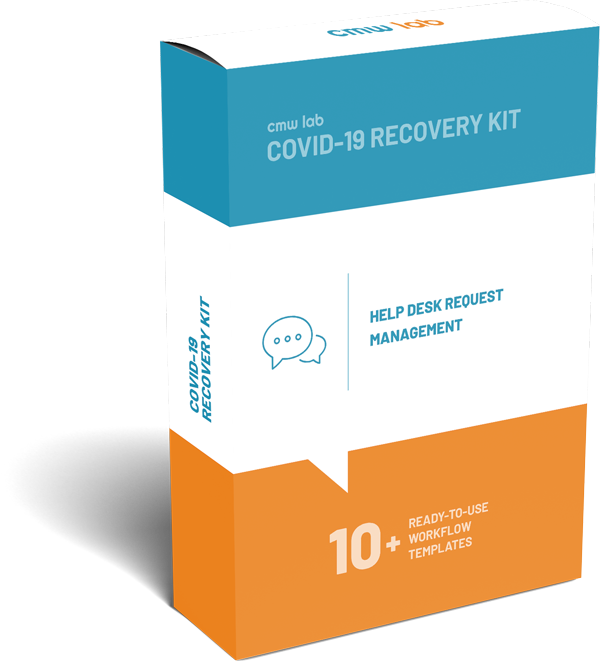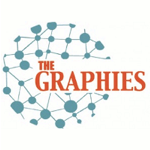Employees, whether your business big or small, use a bulk of technologies on a daily basis and it is crucial to ensure that their requests to the internal Help Desk are solved quickly. As your business grows or welcomes work-from-home option, it becomes even more important to make sure that your Help Desk works effectively.
Help Desk Management Challenges
Help Desk requests handling is frequently managed manually and often relies on separate technologies. It can be challenging for Help Desk agents to handle requests properly and quickly, when they communicate with their clients via email and numerous messengers, track request status and build reports in Excel and write down answers to the most common questions on a note paper or in an app. As a result, Help Desk staff faces difficulties with supporting increasing requests volume, gets them lost in a mess or duplicate replies, and their clients struggle with slow responses and problem resolution difficulties. Eventually it generates risk of low employee productivity all over the company. Obviously, it is vital to make sure that your Help Desk agents are productive and handle their activities with a continuous improvement concept: keep track of request statuses, record cases in the knowledge base and request Help Desk workflow improvements.
Ready-to-use contract approval workflow template and other workflow templates are bundled into CMW COVID-19 Recovery Kit, workflow automation solution for pandemic crisis mitigation.
Learn more
How to Improve Help Desk Workflow
First of all, it will be useful to create a Service Level Agreement (SLA), which sets the way of a new request handling, establishes standards for the time Help Desk agents take to perform tasks of a specific category, communication protocols for severe problems. This policy also describes roles of Help Desk team members, assignment and escalation rules.
Once the policy is ready, it is time to automate Help Desk workflow and make sure that agent’s activity is automatically compliant to policy. For example, once a request arrives, a Help Desk agent verifies information and checks whether further additional information is needed, if he/she can resolve the request or should escalate it. Once all the necessary information is complete and the request is addressed by the person with proper skills and experience, the solution is provided. Then, the case is recorded in the Knowledge Base (KB) and finally is closed. Your specific Help Desk workflow can be much more complicated and might need adjustments according to Help Desk agents’ feedback, so, when choosing a workflow automation tool, make sure that it allows easy workflow creation and customization.
Eligible for COVID-19 Related Governmental Funding
The Recovery Kit is designed for supporting activities to immediately mitigate and recover from the COVID crisis and eligible for COVID-19 Related Funding. Good choice for either those directly tackling pandemic effects, or those working in unrelated fields but getting temporary financial support to continue delivering their services.
Help Desk Request Workflow Template
CMW Lab offers workflow automation software with the ready-to-use template of Help Desk process and customizable form for ticket submission. You will not have to adjust your operations to these templates — use them for quick start and correct it according to your business needs with drag’n’drop simplicity.

Help Desk workflow template

Fully adjustable Help Desk request form

Customizable form for Help Desk Agent
Today is the best time to take control over workflows.
Get templates, start quickly and make sure it is easy!
Get it now