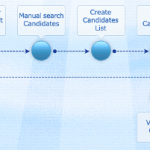New Employee \ Hire Management Made Easy
April 15, 2025
Are were looking for new employee checklist templates? The employee checklist and the process diagram are shown right below and the diagram will expand with a click. We also add a couple of words about a rather simple way to optimize the onboarding process with the help of hiring software by Comindware, and this can presumably save an appreciable part of your working time.
See below how basic new hire / onboarding process map looks like. You can add / remove custom steps with Comindware’s easy drag-and-drop UI.
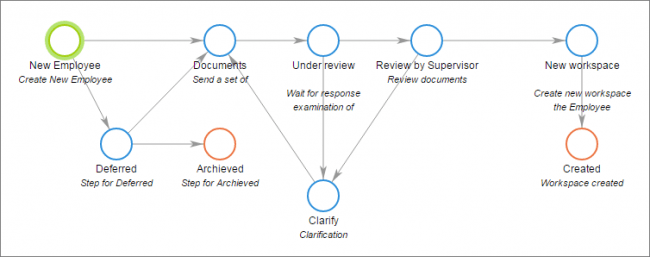
Process participants
- HR manager
- Department supervisor
- IT Administrator
- Accountant
- Training manager
Main steps of the process
- Create New Employee form
- Send a set of documents
- Waiting for response and examination of documents
- Clarification of information (if need)
- Documents reviewing by the Department Supervisor
- Creating new workspace for the employee (+ three Tasks for IT Admin, Accountant, Training Manager)
- Workspace created
“It’s possible to save time on routine HR paperwork and free it up for more valuable activities.”
It’s possible to save time on routine paper work and free it up for more valuable activities. While creating paperwork amongst other things a new hire, you could have used this time better: hunt for more candidates, or assess and motivate your personnel.
HR department work is busy work! Comindware knows this so we tried to make the almost ideal HR environment ever, accessible online. Today, we can share it with you for 30 days and for free in the Cloud. And if you like it, you can keep using it at a reasonable monthly price. In case you don’t like it, just import all your data into an Excel file: we made this export possible so that you don’t feel obliged to stick with us. On the contrary, we hope our clients stay with us because they enjoy working with our hiring software solution.
What exactly does the hiring process look like with our Cloud-based HR Solution?
First, don’t install anything: when you get your 30-day trial, you get your personal credentials to log in to the Solution online. It’s safe because we protect your online data.
Second, your workspace is ready for work, customized for many HR activities, including new hire management options, new employee form template and more. Thus, you don’t need checklists and paper anymore. We’ll tell you why: approvals and other significant and insignificant events are all recorded by our HR solution. The approval comes from the manager, and they used their credentials to make it. Did we mention it’s safe?
So hit the create ‘New Hire‘ button, and let Comindware Tracker guide you through the whole hiring process: papers, approvals and all the rest. It sends you email alerts, and composes your agenda in the form of a task list: when you take a sip on your morning coffee, you can already see your daily agenda made by the Comindware Tracker HR Solution. And it includes all of the tasks you need to complete in order to process a new employee.
Here is how Comindware Tracker’s new hire form template looks like: ![]()
No man is an island, and you don’t work alone. Comindware Tracker helps you by sending notifications to other managers when they need to take action. You can also interact with them through the comment threads.
“Say good-bye to a full mail box! We learned from our experience that when people use comment threads, they use fewer words, and communication flows quicker.”
To sum it up, if you need to hire a new employee, you can make it happen right now with the help of the Comindware Tracker HR Solution. It has the new hire management checklists, processes and forms, simply forget about filling excel spreadsheets. Give your printer a rest. Free your shelves of tons of paper. Trying it out for 30 days is free. Average pricing for the full license kept to a minimum and you’re just one click away from it. The below button will lead you to the trial registration page, so hit it – what are you waiting for!