Marketing Agencies: The Benefits of Managing Your Campaigns with Comindware Project
February 15, 2023
For marketing campaigns, time and freshness are crucial, which is why deadline projections must be met at all costs or you risk missing the audience’s tune of the moment. To avoid confusion and misplaced information or instructions, it’s important for marketing agencies to have a central and dedicated system in place to manage projects, tasks, events, communications, and progress across the agency and client base. One such system is Comindware Project, a project management solution that provides a single environment for everything related to your projects, a real-time view of how your projects and campaigns are faring, and a social platform for communication and team collaboration.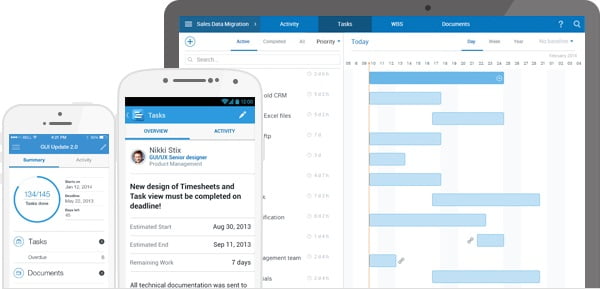
Comindware Project distinguishes itself from task management and collaboration tools like Asana and Basecamp in that it’s additionally equipped with specialized tools for more efficient project management, like automated priority-based planning, automatic project schedule updates, and a visual team workload view of ongoing projects and campaigns.
Here are some of the ways Comindware Project can be used to get rid of marketing work mess, increase productivity, and deliver marketing projects on time and with a high level of transparency for clients: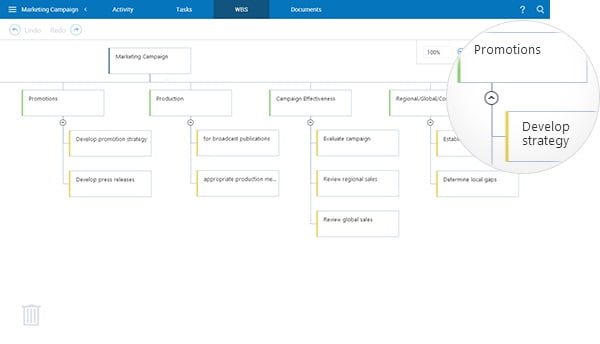
When planning a huge marketing campaign, it is vital to carefully break down your plan into tasks and subtasks and then monitor and control priorities, team performance, and real-time project status. Put your list of tasks and subtasks in one place and assign schedules and timelines for each bullet point.
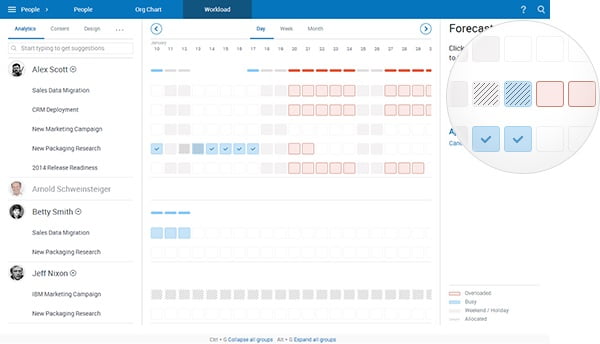
In marketing agencies, it is usually the case where team members are simultaneously involved in multiple projects. Resource conflicts aren’t unheard of, and when priorities suddenly change, i.e., projects for a certain client become top priority, some members already assigned to other projects would have to delaywhatever they’re doing to help out with high-priority campaigns.
Comindware Project provides a graphical view of each team member’s workload. Overloaded team members are flagged with a red mark, giving managers ample time to rectify the situation. Resource assignments can be made on the workload dashboard, and Comindware Project instantly shows how such assignments or reassignments affect all of your projects. This enables you to address other issues that may arise and communicate the changes with your clients in a timely manner.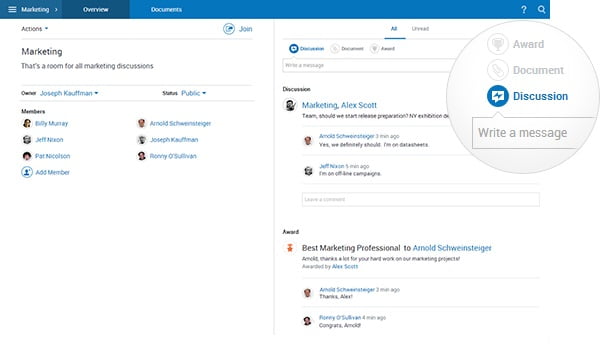
Give your clients access to all campaigns they requested, and use Comindware Project as a central location for all conversations, tasks, and files. Not only will it help the marketing team collaborate effectively, it will also provide transparency for the client, preventing your team from working on tasks that the client may choose to eventually scrap or may not actually need after all.
The same goes for your partners from other departments, so you can all better coordinate your timelines and responsibilities.For example, if your short, professional documentary seems like it won’t make it on time, you can inform the client, and get him/her to scrap it in favor of a two-minute homemade-style video instead. You can then cascade the information to your affected partners for the project to go along smoothly.
With Comindware Project, you also have the option to invite third-party contractors. Tasks can be assigned to them, and the contractor will have access to his/her tasks, including all the collaboration opportunities tied to each task – discussions, file sharing, collaborative document management, time logging, task status updates – but won’t have access to any other project/campaign information he/she isn’t supposed to have any knowledge of.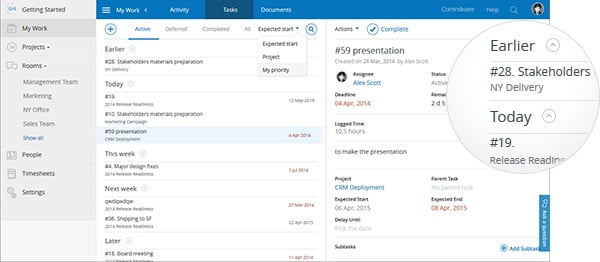
With Comindware Project, all tasks, messages, and discussions are in one place, readily available to authorized users anytime, anywhere, and not limited to a single person’s computer, email inbox, or messaging app. Discussion threads are never lost and can be referred back to anytime even by newly onboarded team members, clients, or outside partners.
But because email is still a widely used communication tool and switching between apps to get things done can be a time-consuming exercise, Comindware Project allows you to simply reply to a notification, and your message will automatically be added to the workspace/project discussion.
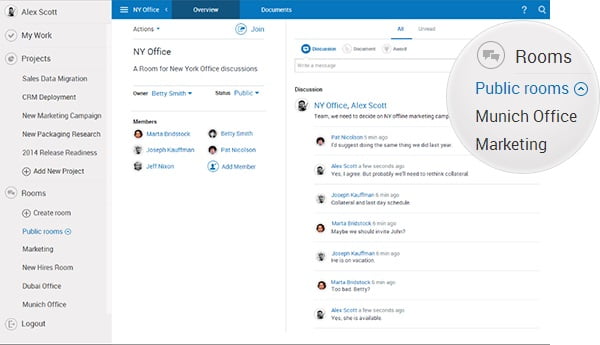
Using Comindware Project’s Team Network collaboration platform, you can set up:
The Gantt chart, on the other hand, allows campaign managers a view into a task, the person working on it, and the task’s current status. These reporting options give managers comprehensive visibility into individual and overall team performance.
Your client may want to measure how many retweets, brand mentions, new followers, new conversions and/or actual sales were gained. In the event your agency needs to add specific reporting KPIs to your status reports such as (1) at least x number of retweets at x time, (2) at least x number of brand mentions at x time, or (3) at least x number of new followers at x time. If needed, you may request integration of Comindware Project with any third-party tool like Google Analytics, marketing automation, and CRM system. The Comindware team will be glad to discuss this opportunity.
With the added efficiency and actionable insights Comindware Project provides, human error is minimized, timelines are shortened, and metrics are met, giving marketing agencies a competitive advantage without needing to hire more people.
Table of Contents
How Comindware Project differs from other tools
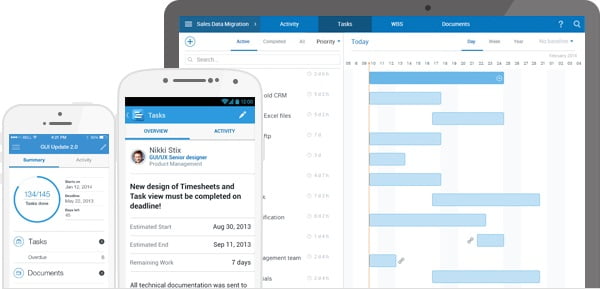
Comindware Project distinguishes itself from task management and collaboration tools like Asana and Basecamp in that it’s additionally equipped with specialized tools for more efficient project management, like automated priority-based planning, automatic project schedule updates, and a visual team workload view of ongoing projects and campaigns.
Here are some of the ways Comindware Project can be used to get rid of marketing work mess, increase productivity, and deliver marketing projects on time and with a high level of transparency for clients:
Break your strategy down into bulleted tasks with attached timelines.
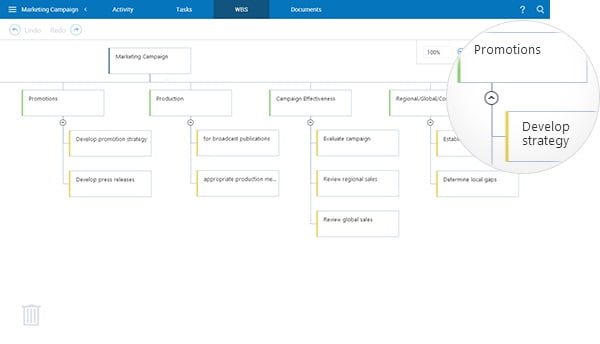
When planning a huge marketing campaign, it is vital to carefully break down your plan into tasks and subtasks and then monitor and control priorities, team performance, and real-time project status. Put your list of tasks and subtasks in one place and assign schedules and timelines for each bullet point.
- Comindware Project’s visual work breakdown structure tackles complex leveling requirements for complicated projects and provides project managers with accurate completion estimates and timelines. Tasks can be dragged and dropped into your plan, right where you need them, and resources can be assigned on exactly the same page.
- Comindware Project’s priority-based planning feature creates project schedules based on resource assignments and task priorities. All a project/marketing/campaign manager does is set the project’s deadline, assign tasks, and set time estimates for each task. Comindware Project then automatically builds a project schedule, taking into account project deadlines, resource availability, and task priorities.
- Comindware Project’s built-in predictive Gantt chart shows you the campaign’s real-time status, as all tasks that haven’t been completed are rescheduled at a later time. If a campaign deadline will not be met, you’ll know and be ready for a backup plan before trouble hits the fan.
Manage resources effectively through workload information and timesheets.
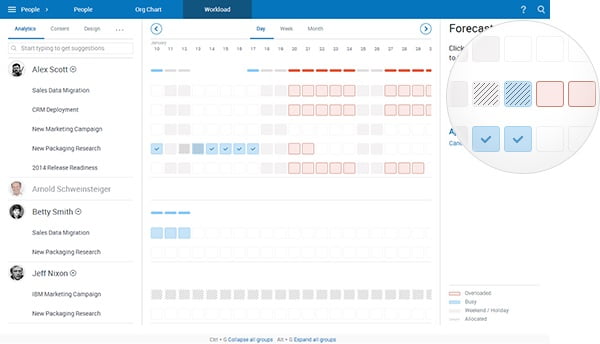
In marketing agencies, it is usually the case where team members are simultaneously involved in multiple projects. Resource conflicts aren’t unheard of, and when priorities suddenly change, i.e., projects for a certain client become top priority, some members already assigned to other projects would have to delaywhatever they’re doing to help out with high-priority campaigns.
Comindware Project provides a graphical view of each team member’s workload. Overloaded team members are flagged with a red mark, giving managers ample time to rectify the situation. Resource assignments can be made on the workload dashboard, and Comindware Project instantly shows how such assignments or reassignments affect all of your projects. This enables you to address other issues that may arise and communicate the changes with your clients in a timely manner.
Create dedicated rooms for clients and partners
.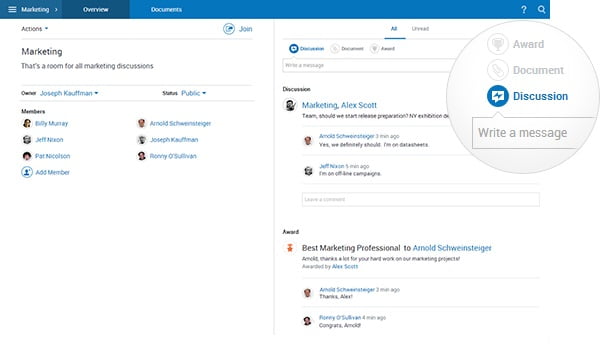
Give your clients access to all campaigns they requested, and use Comindware Project as a central location for all conversations, tasks, and files. Not only will it help the marketing team collaborate effectively, it will also provide transparency for the client, preventing your team from working on tasks that the client may choose to eventually scrap or may not actually need after all.
The same goes for your partners from other departments, so you can all better coordinate your timelines and responsibilities.For example, if your short, professional documentary seems like it won’t make it on time, you can inform the client, and get him/her to scrap it in favor of a two-minute homemade-style video instead. You can then cascade the information to your affected partners for the project to go along smoothly.
With Comindware Project, you also have the option to invite third-party contractors. Tasks can be assigned to them, and the contractor will have access to his/her tasks, including all the collaboration opportunities tied to each task – discussions, file sharing, collaborative document management, time logging, task status updates – but won’t have access to any other project/campaign information he/she isn’t supposed to have any knowledge of.
Manage and monitor client campaigns with tasks, messages, and discussion rooms.
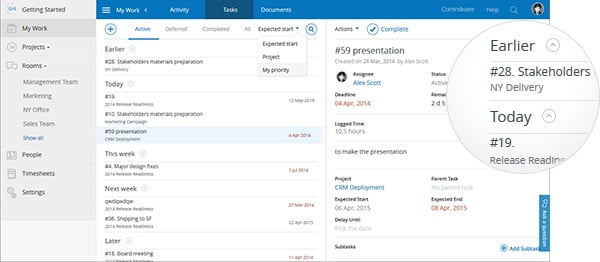
With Comindware Project, all tasks, messages, and discussions are in one place, readily available to authorized users anytime, anywhere, and not limited to a single person’s computer, email inbox, or messaging app. Discussion threads are never lost and can be referred back to anytime even by newly onboarded team members, clients, or outside partners.
But because email is still a widely used communication tool and switching between apps to get things done can be a time-consuming exercise, Comindware Project allows you to simply reply to a notification, and your message will automatically be added to the workspace/project discussion.
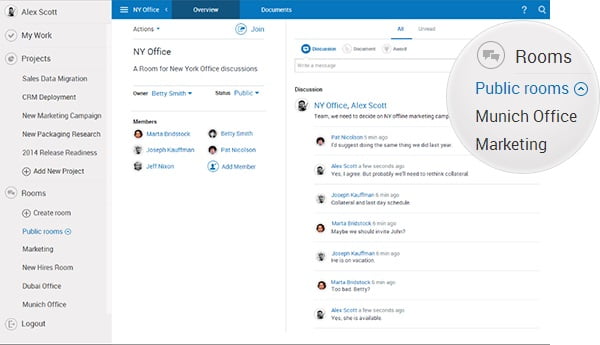
Using Comindware Project’s Team Network collaboration platform, you can set up:
- A private discussion room for the team’s actual execution strategies where your trade secrets are safe and the unavoidable stressed/tired comments and vent-out sessions between colleagues won’t be seen by clients
- A public discussion room to include client input that the whole team sees and where (more professional) discussions can be held
- A private discussion room for client and manager negotiations (financial/billing, performance review, and so on)
Use management dashboards to input key measures for analysis and monitor progress.
Comindware Project allows customizable project status reports configured to show progress as data on the remaining and logged work. Comindware Project’s timesheets provide a more detailed breakdown of actual time logged for each task, giving managers the ability to effectively plan their budget and avoid unnecessary expenses.The Gantt chart, on the other hand, allows campaign managers a view into a task, the person working on it, and the task’s current status. These reporting options give managers comprehensive visibility into individual and overall team performance.
Your client may want to measure how many retweets, brand mentions, new followers, new conversions and/or actual sales were gained. In the event your agency needs to add specific reporting KPIs to your status reports such as (1) at least x number of retweets at x time, (2) at least x number of brand mentions at x time, or (3) at least x number of new followers at x time. If needed, you may request integration of Comindware Project with any third-party tool like Google Analytics, marketing automation, and CRM system. The Comindware team will be glad to discuss this opportunity.
Final word
Handling a big team or project can be a pain, especially with things as time-crucial and audience-dependent as marketing campaigns. With Comindware Project’s user-friendly project management and collaboration features, agencies can get their marketing people to think and execute plans like project managers.With the added efficiency and actionable insights Comindware Project provides, human error is minimized, timelines are shortened, and metrics are met, giving marketing agencies a competitive advantage without needing to hire more people.



