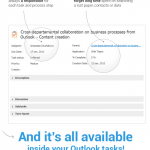Extreme Collaboration. Do you need to adopt the XC culture in your company?
July 24, 2013
Have you ever heard of the extreme collaboration (XC) concept? I am so ashamed that I actually learned about this only a few months ago. The concept itself was presented and successfully works since 2001.
Extreme collaboration means “working with an electronic and social environment to maximize communication and information flow”. And here are several good practices for fostering a culture of extreme collaboration (according to Gartner):
- 1. use virtual, online collaboration tools instead of traditional ones (such as face-to-face meetings or email);
- 2. make your virtual collaboration real-time;
- 3. use crowdsourcing to force collaboration;
- 4. change reward systems to encourage collaboration;
- 5. use social network analysis to measure the collaborative behavior of teams;
- 6. plan group events to kick-start real-time communication and collaboration.
So – why do you need to adopt the XC culture in your organization? According to Stanford studies, XC is naturally designed and evolved to effectively manage the knowledge network itself. Thus, if you will successfully adopt XC, your team members will find ways to improve your business processes without any external intervention. You won’t even need any consultation from business process specialists – your team members will have enough knowledge to make improvements themselves.
OK – now I know what extreme collaboration is. But my next thought is – how can you use Comindware Tracker to help your team in adopting XC culture? That’s the key topic of my article today.
Let’s skip the #1 practice – when you start using Comindware Tracker in your team’ everyday activities, collaboration between its members will be moved naturally to a virtual space.
So let’s continue with #2 – does Comindware Tracker makes your collaboration real-time and efficient? And the answer is – yes. When your team members start a discussion on a topic, everyone will be notified about new messages in minutes. And these discussions are much better than usual emails, because you will never lose messages (as often happens with emails) – they are stored in Comindware Database and are visible to all members via Comindware Tracker GUI.
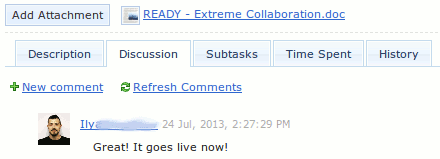
Practice #3 – using crowdsourcing to force collaboration is easily attainable with Comindware Tracker. You can create simple document application (or even workflow application) and for each problem, which requires crowdsourcing, create a new object with a given title and description. Use the “Manage followers” button to add people, who are to be involved in crowdsourcing and they will receive an invitation email immediately. After that, they can start using the “Discussion” tab on the object’ form to make comments and the “Add attachment” button to upload their personal results to the Comindware Tracker database. Using the crowdsourcing approach to solve problems, as a rule, gives many possible solutions to the problem and will improve connections between your team members.
Practice #4 – changing the reward system to encourage collaboration has little relation to Comindware Tracker. Actually, it is up to you how to assign rewards in your team. However, Comindware Tracker can supply some useful statistics to you. For example, when creating crowdsourcing objects (from the previous paragraph), you can make a simple voting system – let people, involved in crowdsourcing choose the best solutions to the problem and put authors of these solutions to the special field of the object. After that, you can retrieve the most successful members of your team by simply looking at the list of crowdsourcing objects or at the dashboard, based on this list.
Practice #5 – use social network analysis. How can this be done with Comindware Tracker? Let’s use the crowdsourcing example again. You can take a look at any crowdsourcing object’ discussion and see – which team members are in deep contact, which team members together have found a good solution to the problem. In future crowdsourcing sessions or other collaborative activities, you can ask these team members to work together. This can lead to even better results and in future you can create whole sub-teams, based on the social network analysis.
Practice #6 – plan group events to kick-start real-time communication and collaboration. That is where you have the main role – Comindware Tracker can only support you in such activities. Here is the example from the Gartner article about XC – turn off email for a time and force your people to use other means of communication. In this case, you can use Comindware Tracker for communication. Or you can conduct offline brainstorming and use Comindware Tracker to summarize brainstorming results.
As a conclusion, I just want to say that either you will use Comindware Tracker for adopting extreme collaboration practices, or you will simply use it for automation of your business processes flow, but in any case you will find it useful and convenient. Discover best practices for your company with Comindware Tracker.