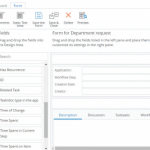Common Administrative Workflows That Need Automation in 2025
February 21, 2025
In today’s fast-paced business environment, optimizing efficiency is crucial. One often-overlooked area ripe for improvement is the automation of common administrative workflows. From handling correspondence and scheduling appointments to managing data and processing invoices, automating these administrative tasks can liberate valuable time for your administrative staff to focus on more strategic initiatives. Streamlining these processes isn’t just about cutting costs; it’s about empowering your team, reducing errors, and driving business growth. According to a recent report by McKinsey, automation technologies could automate as much as 45 percent of the activities individuals are paid to perform. McKinsey Report
Think about your office: who keeps things running smoothly? Often, it’s the administrative assistant, wearing many hats to ensure the timely management of administrative work and various business operations. However, juggling countless responsibilities – checking emails, answering phones, managing filing systems, coordinating staff members, and even assisting with basic human resources functions – can be overwhelming. Many ask, “what does an admin assistant do?” and the answer is increasingly complex. Let’s explore how administrative automation can revolutionize these roles and explore administrative processes examples.

Table of Contents
The Importance of Administrative Automation and Understanding Its Need
Before focusing on what workflows need to be done, it is very important to clarify the essence of automating administrative processes. What are administrative tasks in an office, and why should businesses emphasize their automation? Administrative tasks could be defined as monotonous and rule based activities designed to maintain order in an office. These essential tasks tend to be a real burden for administrative assistants who are skilled and trained to be able to provide more creative and strategic value.
Most administrative assistants often report spending a great deal of their time on data entry, documenting preparation and scheduling as opposed to contributing to activities that move the company forward. This is where administration automation comes in.
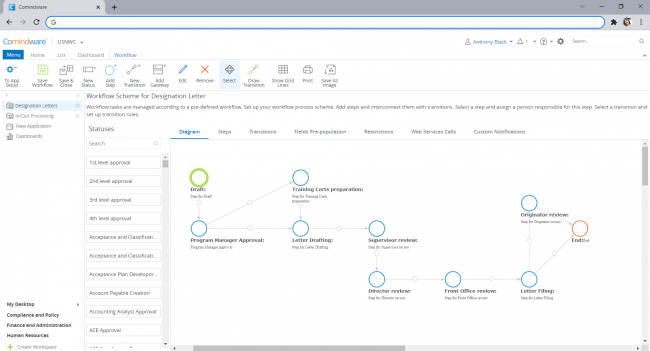
The Power of Workflow Management and Automation Software
Two types of software have emerged that aim to lessen the load of administrative processes and improve productivity at work.
- Low-Code Workflow Management Software: Drag-and-drop platforms such as CMW Tracker allow for the creation of bespoke processes and workspaces through user friendly tools and custom templates. These solutions enable tailored application building without the need for considerable coding expertise, allowing businesses to fulfill agile and change responsive needs. As a result, a custom tailored admin workflow can be established. This enables the creation of a tailored admin workflow.
- Automation Software: This software allows for various business operational functions to be automated, which can significantly reduce the administrative assistant's workload and shift their focus onto more urgent responsibilities. Look for solutions like CMW Tracker, that offer comprehensive automation capabilities and a path toward automating repetitive tasks. This is admin automation at its finest.
With the right tools, you can gather all information into a single workspace accessible to relevant parties, create custom notifications, and enable secure document management remotely. This ensures seamless collaboration and streamlined communication. Many also seek “how to streamline administrative processes,” and these tools offer a comprehensive solution.
Key Administrative Workflows Ripe for Automation
Let’s examine some of the most impactful workflows where workflow management software and automation can make a significant difference. These are prime administrative processes examples.
1. Correspondence Handling
Managing correspondence, whether physical mail, phone calls, or emails, is a time-consuming administrative task. Automated processes can significantly reduce the time spent in this area. According to a recent survey by Adobe, professionals spend an average of 3.1 hours each day checking email. Automating responses and prioritization can reclaim a substantial portion of that time. Adobe Survey
Automation software enables you to create form responses for common inquiries and custom templates for professional communication. This can save time and ensure consistent messaging. Moreover, it can help prioritize urgent correspondence, ensuring critical issues are addressed promptly. This is a key aspect of administrative workflow assistance.
2. Schedule Management and Appointment Setting
Scheduling meetings and scheduling appointments is another responsibility commonly assigned to administrative assistants. Access to employee calendars is essential to avoid conflicts. Through admin automation and administrative workflow solutions, the coordination of schedules, reminders and changes can become easier.
With the software, it is easy to record meetings, make changes to master schedules and send reminders. The need for manual changes is reduced, as is the possibility of scheduling conflicts. There are those that wish to go further streamlining manual processes and services, they may consider tools such as Calendly and Microsoft Bookings, which works well with current calendars as they ease the booking process.
3. Data Management
Data management is a critical administrative task, involving keeping customer information and other vital data current. Manual data entry is prone to errors and can be incredibly time-consuming. In fact, research from Experian shows that on average, 1% of data is incorrect in databases. Automation is crucial in ensuring high levels of data integrity. Experian Research
With automation, you can import data into a centralized database, ensuring proper organization and accuracy. Especially with digital information, automation software can dramatically improve efficiency by automatically pulling in new information and adding it to the appropriate databases without manual intervention. Consider using tools like Zapier to automate data transfer between different applications. This helps to refine the admin process
4. Invoice Processing
Automate invoices. Many businesses still rely on manual processes for receiving, processing, and paying invoices. This is a high-volume, repetitive task that is perfectly suited for automation. Automated invoice processing can reduce errors, speed up payment cycles, and improve vendor relationships. Solutions like Bill.com offer comprehensive invoice automation features and simplify the admin workflow.
5. Onboarding New Employees
Onboarding, which consists of completing paperwork, granting system access, and performing initial trainings, is extremely time consuming due to its mundane activities. Automating these processes greatly improves efficiency and productivity by giving HR staff greater availability to engage in more strategic endeavors.
6. Expense Report Management
The processing of expense reports can also benefit greatly from administrative tasks automation. Automating data entry, approval workflows, and reimbursement processes can save time and reduce errors, freeing up administrative staff to focus on other priorities.
7. Inventory Management
For companies that manage physical inventory, automating the tracking and management of stock levels can improve efficiency and reduce the risk of stockouts or overstocking.
What skills are needed by administrative roles
Often administrative assistant experience can be improved, and it’s important to look at areas that could use help. A focus on soft skills helps effective communicators to perform the following roles, even more efficiently. Here are the top roles an administrative assistant may perform
- Communication Skills Clear and concise is crucial.
- Team member Being a valued member in an office helps contribute to overall project effectiveness
- Effective communicators Effective communicators may improve the experience of their fellow employee and help the office flow more easily
How Can Automation Enhance Efficiency in Business Operations? Streamlined Workflows and Automation
As companies adopt automation and workflow management software, the question that is often asked is, “What can automating administrative tasks do?” Well, it certainly has its advantages.
- Increased Efficiency: Employees at the administrative control level will find their time being saved as repetitive tasks will be automated leading to an increase in focus from them on activities that matter greatly.
- Reduced Errors: The use of automation decreases chances of human mistakes being made during data processing and other operations to make improvements in accuracy and trustworthiness of the information.
- Improved Communication: Communication and collaboration hindered by physical separation is eliminated with shared workspaces and automated alerts.
- Cost Savings: Automation redesigns processes enabling reductions in labor costs and deployment of resources.
- Enhanced Employee Satisfaction: Automating dull tasks allows employees to work in an environment that increases satisfaction at work leading to morale boosting.
- Improved scalability Along with these changes, automation helps to improve scalability as the organization expands its services.
Choosing the Right Automation Solution: administrative job requirements
Selecting the right automation solution depends on your specific needs and administrative job requirements. It should suit the “typical administrative assistant duties” in your organization. Consider the following factors:
- Ease of Use: Choose a solution that is user-friendly and requires minimal technical expertise.
- Integration Capabilities: Ensure the solution integrates seamlessly with your existing systems and applications.
- Scalability: Select a solution that can scale as your business grows.
- Security: Prioritize solutions with robust security features to protect your data.
- Understand your needs Understand your company needs before determining an automation solution. This also increases the chances of properly scaling the automation solution to your business.
- Understand the need for specific team structures Some companies may benefit from developing team structures with staff members, that manage automation and workflow in their particular departments.
In Conclusion: embracing Automation of Administrative Tasks
While these examples highlight some of the most common and impactful areas for automation, the possibilities are vast. Advancements in technology have posed a new approach towards building unique workspaces and workflows through low-code enabled plattforms along with powerful automation software. In the end, boosting the productivity, engagement, and effectiveness of an administrative assistant is just a few clicks away. Adopting such automation technologies not only improves precision but also empowers your team and drives overall business success. In less than a year these mundane tasks will fully transformed into automated workflows, and along with such change the competitive nature of repetitive task automation along with business productivity will shift – automation technologies will cease to be a luxury and take the form of a necessity. Going forward, the spotlight for a majority of businesses should remain on “how to adjust the approach to administrative work” and get the most out of administrative task automation.This should ensure increased job descriptions and also further defined “administration job requirements”