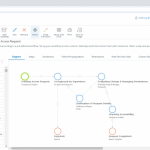Build an Awesome Workflow – Customizing Workflow Examples
February 15, 2023
Companies of all sizes face workflow challenges. If you own a company with more or fewer than 50 employees or you are a department head who knows that the company is hemorrhaging money because of workflow problems, you need a solution. First, you must identify the problems to understand what is needed to solve them.

One of the most common problems is having a software provider whose workflow automation software is limited. This is allowing the software company’s problems to worsen the problems that you need to solve. Two words describe the solution: “workarounds” and “customization.” You need these two things in your software so it solves all the problems that you identify. Existing workflow patterns that you can upload and customize is an example of a workaround that makes you more efficient.
Workflow Issues That Need Solutions
It’s obvious that organizational workflow is going to have an impact on work quality. The quality of the work is going to influence the impression of the customer. If that impression isn’t good, the customer will move on, which is money lost. If these deficiencies continue and customers continue to leave, that translates into a noticeable dent in the bottom line.
The negative impact that the lack of organizational workflow can have on the bottom line usually is the result of poor communication, confusion, no clarification as to who is to complete which tasks, poor data capture methods, and lack of mobility so employees can take their work with them when necessary.
Many companies work in chaos and any workflow programs that they use limit what they can do and when they can do it. This goes back to why workarounds and customization, such as customizable workflow examples, are important to the creation of workflow. Tasks can vary between companies and even departments. There really is no one size fits all, which is why you should have the ability to build an amazing workflow that gets the job done and do it the way you want to. Comindware Tracker makes this possible, which produces the following solutions:
- You can customize workflow to fit your needs and not fall victim to a software provider’s limitations, and you can do so from workflow samples that you upload rather than from scratch.
- Low code means you don’t have to have programming knowledge to create workflows from scratch or from workflow process examples.
- Confusion as to who is to complete which tasks is relieved because tasks can be assigned in the program.
- Permission levels add security.
- Web forms make it easier to capture and manage data.
- Real-time control allows employees to see what is happening while it’s happening, which improves communication.
- Employees that need access to the system off-site have mobile access.