How to Embrace Business Process Optimization and Succeed
Saturday, February 20, 2016 / Updated: April 12, 2024
Whatever your business does, it has processes, whether you recognize them as such or not. Processes are simply the steps – formalized or informal – involved in accomplishing a business goal, whether that’s getting a report published, delivering a service, or shipping products to customers. In fact, the typical business has countless processes.  Processes are intrinsic to every successful business.
Processes are intrinsic to every successful business.
The processes that worked fine when your organization was a small startup are easily outgrown as your business scales up. Maybe you started out with one customer service point of contact and now that your business has grown, you have three. Often the processes themselves need to be adapted as your business grows so you can maximize efficiency, minimize waste, and ensure steady revenues.
The concept of business process optimization applies across industries, whether you run a hair styling salon or a software development company. It’s about examining how you do things and identifying ways you could do them faster, cheaper, and better. Business process optimization software is the key to doing so for most businesses.
Identifying processes for automation involves naming processes and listing the steps involved in them. These should be the fundamental aspects of a process that don’t change. Here you’re identifying what happens in a process. Rethinking a process may involve brainstorming or asking for ideas from process users. How can this process be improved? What causes it to stall out? Automating is a matter of reducing manual steps. Maybe it simply means making a paper request form electronic. Or perhaps several steps can be automated and linked together in a comprehensive automated process.
This is also a good chance to identify steps that could be omitted without affecting outcomes. Manual workflows may have needed certain steps that are no longer necessary with automated workflows. The more unnecessary steps you can identify and eliminate, the more efficient your process will become.
Design and Model Processes
 Designing and modeling processes for optimization may require some trial and error.
Designing and modeling processes for optimization may require some trial and error.
Optimization of business processes may require trial and error. The design and modeling phase of business process optimization is where you map out steps in a process and how they all fit together. Modeling is somewhat of an “ideal world” scenario, and that’s OK, because testing and looking for unintended consequences comes later. Here is where you design the perfect version of your process that assumes everyone does their part correctly and in turn. Design and modeling of business processes gives you a starting template from which you develop your actual steps and test them out.
• Transportation clerk receives and timestamps request for fleet vehicle
• Vehicle availability for requested dates is assessed
• If the correct vehicle is available, identify what project to charge vehicle use to
• Notify originator that request for fleet vehicle has been approved
Note that all of these steps can be completed electronically, which significantly accelerates everything.
Ideally, you need business process optimization software that doesn’t just come close to optimizing processes you use, but that allows you to create custom processes specifically for the way you do business. Comindware Process is business process optimization software that empowers you to automate, manage, and optimize even the most complex and interconnected custom business processes, with full visibility throughout. Its intuitive interface means that no coding is required, and extensive built-in tools make the creation of optimized business processes intuitive and straightforward.
 Processes are intrinsic to every successful business.
Processes are intrinsic to every successful business.The processes that worked fine when your organization was a small startup are easily outgrown as your business scales up. Maybe you started out with one customer service point of contact and now that your business has grown, you have three. Often the processes themselves need to be adapted as your business grows so you can maximize efficiency, minimize waste, and ensure steady revenues.
Table of Contents
Goals of Business Process Optimization
Business process optimization is exactly what its name suggests. It’s the collection of techniques and strategies that make business processes better by automating, reducing human error, making lines of communication clearer, and helping process “owners” understand and focus on their roles. It starts with asking, “What do we do, and how can we make it better?”The concept of business process optimization applies across industries, whether you run a hair styling salon or a software development company. It’s about examining how you do things and identifying ways you could do them faster, cheaper, and better. Business process optimization software is the key to doing so for most businesses.
Identify, Rethink, and Automate
Early phases of business process automation don’t necessarily involve software. Before changes are made, you have to identify processes, rethink how they’re done, and look for ways they can be automated. “Automated” doesn’t mean that robots do these jobs, rather that manual processes (like handing off a report that’s being edited) are done electronically where possible (with, say, automatic electronic submission of reports). In certain situations, like in a delivery or logistics company, the automation might include implementing smart route planning on Google Maps, to optimize their processes.Identifying processes for automation involves naming processes and listing the steps involved in them. These should be the fundamental aspects of a process that don’t change. Here you’re identifying what happens in a process. Rethinking a process may involve brainstorming or asking for ideas from process users. How can this process be improved? What causes it to stall out? Automating is a matter of reducing manual steps. Maybe it simply means making a paper request form electronic. Or perhaps several steps can be automated and linked together in a comprehensive automated process.
Discover and Scope Processes
You can’t optimize a process you don’t know exists, and it may seem silly to go around identifying things like “Stamp the form as received, make a copy, and send the copy to Purchasing.” Yet this is exactly what you should do to see where and how processes can be automated. Could the form be electronically time stamped? Could an electronic copy be made and archived securely? Could the form be electronically submitted to Purchasing?This is also a good chance to identify steps that could be omitted without affecting outcomes. Manual workflows may have needed certain steps that are no longer necessary with automated workflows. The more unnecessary steps you can identify and eliminate, the more efficient your process will become.
Design and Model Processes
 Designing and modeling processes for optimization may require some trial and error.
Designing and modeling processes for optimization may require some trial and error.Optimization of business processes may require trial and error. The design and modeling phase of business process optimization is where you map out steps in a process and how they all fit together. Modeling is somewhat of an “ideal world” scenario, and that’s OK, because testing and looking for unintended consequences comes later. Here is where you design the perfect version of your process that assumes everyone does their part correctly and in turn. Design and modeling of business processes gives you a starting template from which you develop your actual steps and test them out.
Develop Process Rules
Processes have rules, and some of them may be so obvious that you don’t recognize them. For example, if a purchase order is not approved, it’s sent back to the originator indicating such. This rule, and other rules like it are part of the process and should be spelled out to help ensure your automated, optimized business process works consistently. Spelling out rules can be a tedious process at times, but it’s absolutely necessary for business process optimization. You can break them out into discrete steps, such as:• Transportation clerk receives and timestamps request for fleet vehicle
• Vehicle availability for requested dates is assessed
• If the correct vehicle is available, identify what project to charge vehicle use to
• Notify originator that request for fleet vehicle has been approved
Note that all of these steps can be completed electronically, which significantly accelerates everything.
Create a Workflow Engine
A workflow “engine” is where you put all your steps together and ensure they fit together properly and make sense. If a certain situation triggers a sub-process (like if an unfixable printer triggers a request from IT for a replacement), make sure that sub-process is included in your workflow engine. You’ll want to follow a few test cases through the system beginning to end to see where there might be problems. For example, for a purchase order process, you should follow a purchase order that meets requirements and is approved, one that doesn’t meet requirements and is not approved, and perhaps one that appears to meet requirements, yet more information is needed.Testing and Simulation
Before putting optimized processes to work for real, it’s essential to test and simulate processes to check for unintended consequences, glitches in the process, and bottlenecks. It may be tempting to skip this stage, but doing so puts you at greater risk of encountering a problem in a real world scenario and having to scramble to correct it. Take the time to run several test cases so that problems can be corrected before you’re running the optimized process for real.Ideally, you need business process optimization software that doesn’t just come close to optimizing processes you use, but that allows you to create custom processes specifically for the way you do business. Comindware Process is business process optimization software that empowers you to automate, manage, and optimize even the most complex and interconnected custom business processes, with full visibility throughout. Its intuitive interface means that no coding is required, and extensive built-in tools make the creation of optimized business processes intuitive and straightforward.


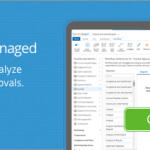
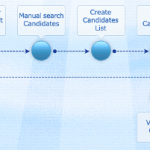

Posted on: in Process World