Organizing Marketing Team Communications: Do Your Workflow and Tools Add Up?
Saturday, March 7, 2015 / Updated: March 7, 2015
The marketing and sales department is usually depicted in pop culture as the busiest, frantic, most chaotic and stressful department in an organization. It may not equal the frenzied busyness of an emergency surgery department in a life-and-death situation, but this stereotype holds water. When launching a new product, service, event, or online marketing campaign, a marketing team has a lot on their hands. Effective communication, therefore, is an imperative, “effective” being the operative word.
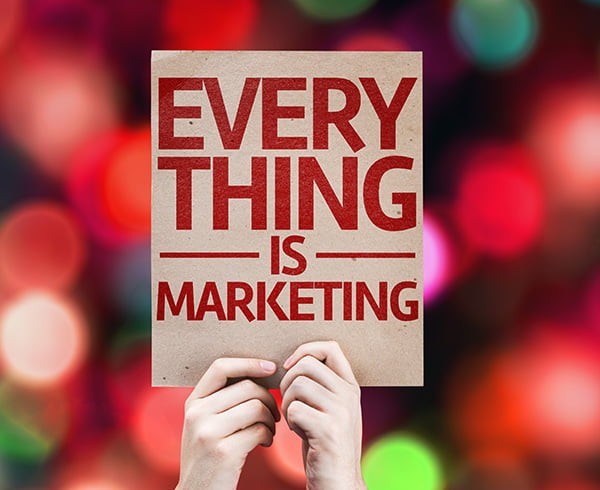
If you’re the marketing manager, how do you alleviate chaos and streamline communications while your team juggles a volume and variety of tasks for high-pressure periods of time?
Streamlining your communication strategy
The first sensible step to organizing communications is to follow a workflow for your marketing activities, as each step in the workflow is an avenue to communicate your plans, objectives, and intentions to your team.
Communicating is not an “email it and forget about it” scenario. For it to be effective, recognize that communication is a process, and by that, context, including barriers, have to be addressed.
Here are some steps you might want to incorporate in your workflow:
 The second sensible step is to utilize essential tools to make organizing your marketing team’s communications more time- and cost-efficient. In this case, software tools are the key. To maximize your software investment, opt for a tool with the following features:
The second sensible step is to utilize essential tools to make organizing your marketing team’s communications more time- and cost-efficient. In this case, software tools are the key. To maximize your software investment, opt for a tool with the following features:
Final word
Marketing isn’t optional. It’s an investment, and not an expense. However, it doesn’t always have to be the chaotic mess some people perceive it to be. With the right steps and tools, organizing marketing team communications shouldn’t be a time-consuming and emotionally draining exercise. There is real work to be done, after all.
Comindware Project is a project organization tool that combines the power of virtual war rooms, push notifications, organizational chart, gamification, and Outlook add-ons in one centralized documentation platform.
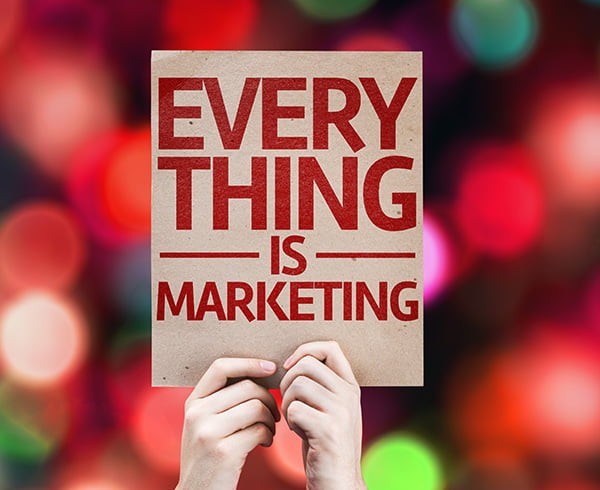
If you’re the marketing manager, how do you alleviate chaos and streamline communications while your team juggles a volume and variety of tasks for high-pressure periods of time?
Streamlining your communication strategy
The first sensible step to organizing communications is to follow a workflow for your marketing activities, as each step in the workflow is an avenue to communicate your plans, objectives, and intentions to your team.
Communicating is not an “email it and forget about it” scenario. For it to be effective, recognize that communication is a process, and by that, context, including barriers, have to be addressed.
Here are some steps you might want to incorporate in your workflow:
- Set an agenda. To avoid meetings from going overboard and spilling over onto supposed productive creative time, set a strict agenda and stick to it. Note the off-topic but essential issues brought up for another day.
- Establish metrics. How do you know you’re doing something right, if you’re performing below, above, or just as good as your peers in the industry? Setting key performance metrics will be the guiding light and eventual justification for all your efforts.
- Review previous performance. Review your previous projects and gauge them against the performance benchmarks you’ve set. Compare successes with failures and draw out the hows and whys, the what-tos and what-not-tos. These will help map out your strategy for your next project.
- Set forward-looking goals. If you have failed to reach your targets before, how do you plan on reaching or exceeding them this time? How do you intend to fare better than your competitors? How many sales, opt-ins, and site visitors do you plan on making?
- Brainstorm strategy. Solicit inputs from your team members for strategies to meet your metrics and achieve your goals.
- Set and assign tasks and deadlines. Task assignments must be clear right out of the gate – the people who will handle them, who they report to, and when the tasks are expected to be delivered.
- Keep track of your team’s progress. Monitor progress updates to maintain workflow synchronization and anticipate schedule or budget adjustments if necessary.
- Document your tasks and projects. Every project should be documented for post-implementation assessment.
 The second sensible step is to utilize essential tools to make organizing your marketing team’s communications more time- and cost-efficient. In this case, software tools are the key. To maximize your software investment, opt for a tool with the following features:
The second sensible step is to utilize essential tools to make organizing your marketing team’s communications more time- and cost-efficient. In this case, software tools are the key. To maximize your software investment, opt for a tool with the following features: - Virtual war rooms for conducting online meetings and brainstorming sessions. These rooms serve as dedicated discussion spaces to collaborate on tasks, projects, and documents, so you don’t need to sift through uncoordinated email threads to find what you’re looking for.
- Outlook add-ons for task management, prioritization, workflow automation, and assignment coordination. If your company is a heavy MS Outlook user, a project management solution that readily integrates with it allows your team to collaborate in a familiar environment.
- Auto-reminders and push notifications. These are essential so no task or update falls through the cracks.
- A virtual org chart for team leads to see member profiles when assigning tasks. This ensures tasks are assigned to people with matching skills and experience. This also allows employees to connect with other employees with certain expertise for more productive knowledge-sharing sessions.
- A community forum for suggestions, support, technical updates, and best-practice posts. Successful collaboration and pain-free knowledge sharing go hand in hand.
- A centralized archive and documentation infrastructure. Keeping everything – updates, task schedules, discussion threads, documents, files, and reports and analytics – in one place eliminates the need to go through various folders and storage mediums to find task-pertinent information, saving everyone’s time and effort in the process.
Final word
Marketing isn’t optional. It’s an investment, and not an expense. However, it doesn’t always have to be the chaotic mess some people perceive it to be. With the right steps and tools, organizing marketing team communications shouldn’t be a time-consuming and emotionally draining exercise. There is real work to be done, after all.
Comindware Project is a project organization tool that combines the power of virtual war rooms, push notifications, organizational chart, gamification, and Outlook add-ons in one centralized documentation platform.





Posted on: in Project World