Bring Your Own Device: 3 Things for the CIO to Consider
Monday, June 17, 2013 / Updated: June 17, 2013
The Bring Your Own Device (BYOD) phenomenon is growing popular in the business world these days for it can help to cut mobile expenses for the company and ensure a better work-life balance for employees which, in its turn has a positive impact on productivity. At the same time CIOs have a number of problems to solve when it comes to maintaining the BYOD system when different operating systems and platforms need to work seamlessly and the security of sensitive information needs to be ensured. What can you expect when BYOD meets collaborative work management software?
Unified work environment
“…38% of US CIOs were expected to support BYOD by the end of 2012…”
When it comes to standard business software usage, the BYOD practice can break it into pieces: when everybody has a different operating system, it can be a really difficult task to make desktop corporate software work normally for each device. And more often than not, it’s mission impossible: either you use different software for work or, in case you want some software standards, you have to give up the BYOD idea itself. Meanwhile, workflows are always a standard that you can’t avoid. Here is when web-based work applications take up a significant part of the load: when the application is stored on the corporate server or in the Cloud and is accessible from any device through the browser, it can be run under any operating system, no matter what the user prefers. Web-based work management applications are the best ones to consider when implementing BYOD policies. That is why Comindware workflows and task management features can be used from any device.
Prevent data loss
How to protect sensitive information stored on personal devices when the device can be simply lost or stolen easily because it goes in and out of the office, follows its owner on business trips and is constantly exposed to different kinds of hazards? Special software can be used to erase all the data from the device in case it is lost. Anyway, this protects the data from being stolen yet it doesn’t facilitate data recovery at all. You can implement corporate policy to encourage employees to store work data on the corporate server and use intranet for document and content management, as is the case with Microsoft SharePoint. Web-based work management software makes it possible to store work data in the Cloud. In this case, even if the device is lost, the data still remains protected, because the device is only used to access the data, not to serve as storage for it.
“…82% of surveyed companies in 2013 allow of some or all workers to use employee-owned devices…”
Go Mobile
Even though BYOD implies usage of any mobile device, including laptops or tablets, most often, we deal with phones. Usually, smartphones are used for email and Web browsing. The policy upon smartphones usage can touch upon specific models of the phone, when, for example, the employees eligible to access the email from out of the office, can use a company device of a specific model which makes it easier to maintain a fleet of typical devices. Yet the freedom of BYOD would be incomplete if you obliged all employees to use a certain platform or device, or, implement the policy when the passwords need to be inserted each time. This can compromise the ease of use which is first of all provided by the BYOD concept.
The BYOD philosophy is empowered by Comindware Tracker: it’s web-based, it’s mobile, it’s available in the Cloud or on premise for your corporate server. It provides the possibility to manage collaborative work when your team uses different operating systems and devices coupled with low maintenance costs.



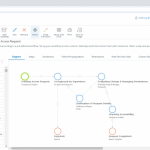
Posted on: in Leadership, Project World