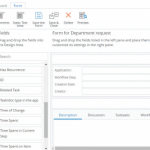What is Workflow Management Software
April 24, 2017
Workflow management might have the illusion of an academic, MBA pedigreed, onerous philosophy requiring years of education to conquer and effectively disseminate to the workforce. Small and medium business managers may feel inadequate to get workflow definition clear and tackle such a lofty principle. However, you already manage workflows every day under the guise of accomplishing your daily work. The key is to become aware of how you step through your daily workflows and add in tools to help clarify and communicate.
“Think about a conveyor belt as used by Henry Ford in the auto industry when you consider workflow management.”
Workflow management means to oversee a process from beginning to end. This involves individual tasks that move from one step to the next until the task is complete. Instead of tackling workflow management definition think about a conveyor belt as used by Henry Ford in the auto industry when you consider workflow management.
An item is placed on the moving conveyor. At points along the path, different people or machines pick up the item and maybe add to it, tweak it, or identify flaws and send it back for a fix. By the time it winds its way to the end of the conveyor, many people will have added their particular expertise to creating a valuable finished product.
The management aspect is to be able to identify the people who need to be involved and to ensure you have a flow that allows for input from all required parties. The great thing is that you don’t have to understand much of anything about how a conveyor belt functions. You initiate the workflow process and if you need a conveyor belt expert, the assignment is added as part of the workflow.
There are two stumbling blocks that a workflow manager needs to understand to feel confident in establishing a workflow:
- Who needs to be involved in a particular task? This does include what the expected input/output of a particular task needs to be. But the decision points can be built as a team and don’t require the manager to be all knowing and all seeing.
- How to keep the movement progressing on the task? With workflow automation, you can use the system to alert you when something is hindering the progress.
Understanding these two concepts will make a productive workflow whether you are managing a simpler task such as scheduling employee hours or a complex task such as product creation.
A workflow can simply be a piece of paper where you jot down who is responsible for tasks and how the tasks are accomplished. For example, to close out your store at the end of the night, you have an employee count the money and run a register record. That employee places the money in the safe and puts the register tape in a designated place for it to be processed. However, if you use workflow software to create a simple workflow, you can add responsibilities to the process and even with thirty employees, or a rotating staff, you can expect similar results on how the process is completed. This reduces errors and provides consistent results.
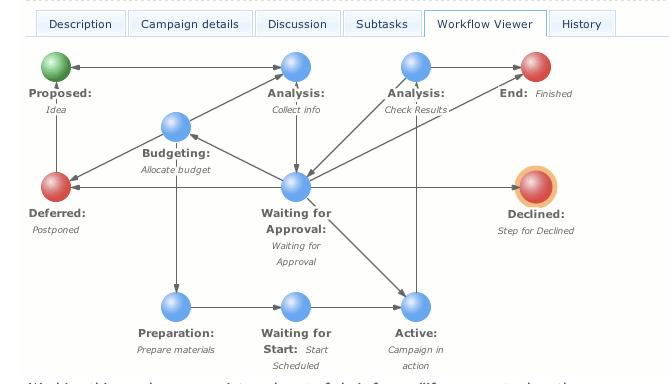
When you tackle more complex workflows, you may want to create the skeleton of the steps and then each person along the line can add singular inputs and outputs as needed. For example, if you manage a website, you may be receiving blog entries or product pages from several people. Your marketing person may prefer looking at these prior to release. If you have an automated workflow, the marketing person can insert a step into the system and is then notified when a new entry arrives and can at that point give approval or send it back for rewrites.
As a workflow manager, you can easily make changes when you get a new writer or need to insert another approval step or whatever your business needs are.
As the workflow manager, you can observe if any tasks are not functioning smoothly and make adjustments along the way until you have a fluid system of project assignment, writing, reviewing, editing and publishing. As a manager, you can easily make changes when you get a new writer or need to insert another approval workflow step or whatever your business needs are.
Managing a workflow has many benefits to the overall business. Consider how you are managing processes to reduce errors and costs, and create the most efficient expense model possible, all by creating and managing a workflow while empowering the stakeholders to be part of the creation and task owners engaging within the process.
Keep in mind that you won’t understand the importance of managing workflows until you put your intentions into practice. If you think you are ready to try a workflow management software tool to achieve benefits mentioned already, take a look at Comindware Tracker. Creating workflow skeletons, automating designed processes, making sure tasks are assigned to the right people – this list is just a part of the possibilities available with this software.