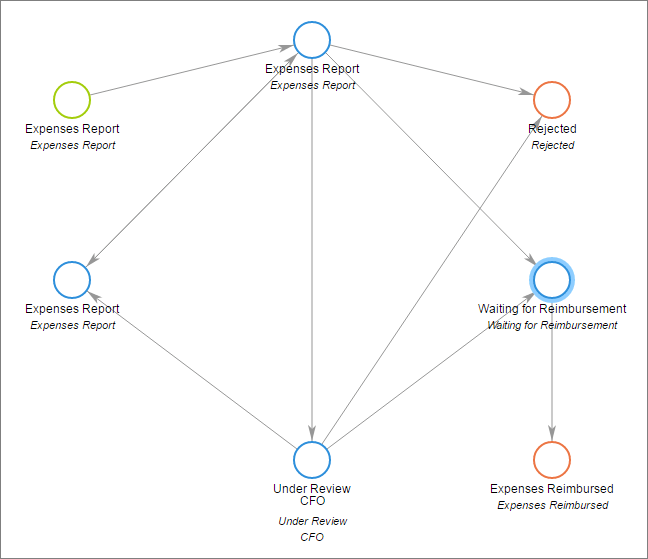Read on for effective workflow management tips and get risk-free trial of CMW Tracker to put tips into practice and boost your business effectivity right away.
Organizations of all sizes and types are reaping the benefits of workflow modeling.
1. Start By Brainstorming
Even if you think you have a process memorized, it’s a good idea to do some brainstorming before you pick up your workflow modeling tools. Participants in the brainstorming session should give a series of specific answers to “What happens next?” If there are decision points in a workflow, these should be delineated, and your workflow model should show how work proceeds based on which decision is made.
Brainstorm the process from beginning to end, leaving out no steps. Include the steps nobody likes to admit to, like “Panic and see if Marketing has any extra supplies we can borrow.” Only by laying out your workflows as they actually are can you determine where you can improve them.
2. Challenge the Results of Your Brainstorming
Once you have your current workflow mapped out, including all its flaws, it’s time to go back and challenge it. Where could things be done better in a different order? Could more steps be automated? Could you fulfill a compliance requirement by generating a report at one point in the workflow? Look for steps that are unnecessary or duplicated, and make an honest assessment of whether responsible parties are assigned the right job for their abilities. You might not necessarily act upon all the inefficiencies you identify, but simply knowing they exist is beneficial. Note that it is likely to challenge your workflow map for the first time even before picking up workflow modelling tools – you will save a lot of time. That is a good practice to come back to this tip in a while when your workflow is up and running in order to get rid of the remaining inefficiencies. It is gonna be a deal of a snap with graphical workflow builder like the one CMW Lab offers:
3. Determine if Some Processes Can Take Place in Parallel
If you have a complex workflow, it’s worth analyzing it to learn if any of the steps in the process could be done in parallel rather than in sequence. Could your social media marketing push take place at the same time that travel is booking rooms for a trade show? Could kitchen preparation take place while a work crew takes table linens and utensils to the site of the event you’re catering? Often, when you’ve squeezed every bit of efficiency out of a process, the only way to improve it further is to set it up so multiple steps can take place at the same time. The right workflow modeling tools help you do this. Here is an example of a workflow model created in CMW Tracker with drag-and-drop simplicity:
4. Define Roles and Responsibilities Clearly
Effective workflow modeling depends on defining and clarifying roles at every step. Each participant needs to know what he or she is responsible for, at what point input or action is needed, and who the workflow is handed off to once those responsibilities are fulfilled. You may have to explicitly state what each person is tasked with so you can be certain that no steps are left out. If possible, you should rehearse a new workflow for precisely this reason. It’s much better to find out a step was omitted when you’re learning and practicing than when your workflow “goes live.” Quite often, roles represent employees intended to perform certain job functions within the company. Workflow software allows assigning appropriate roles based on employees qualifications and responsibilities and every role has its own permissions in terms of workflow system components such as tasks, operations on them like execute, commit, cancel etc. For better idea, here is how permission control looks in CMW Tracker: